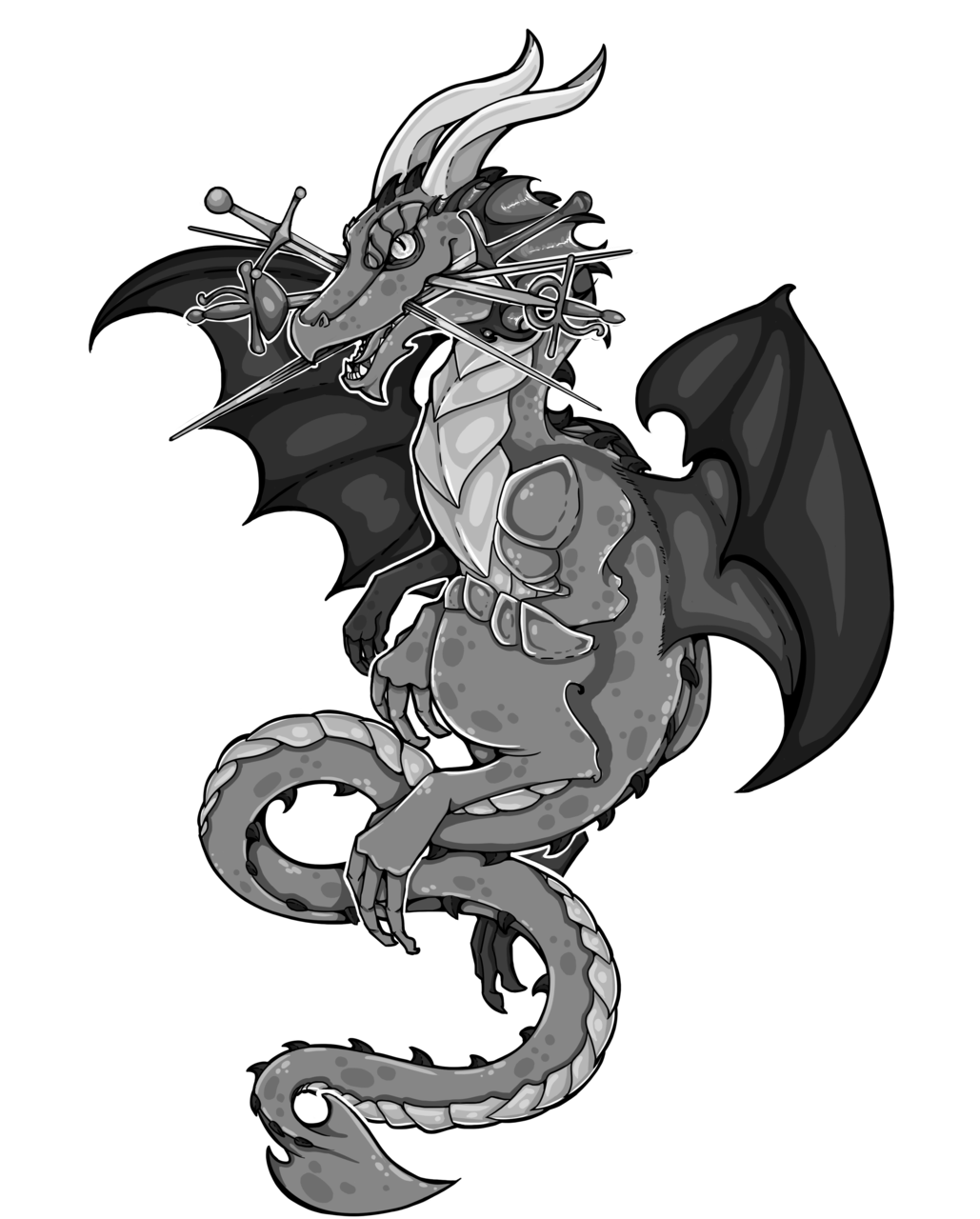Second update on tt development. You can find the first here.
The last months with D programming language has been good. Except for the language compiler. There are three different D compilers out there, which are themselves written in D. How do you compile them without a D compiler?
You use an already compiled compiler executable (sorry for the pun) for your system/architecture. musl is not supported however, so this created a lot of problems for me.
I gave up to Dlang because I don’t feel comfortable asking users to go all that I went through for bootstrapping a D compiler on a unsupported system. tt has been converted to C++. Which took time indeed, but wasn’t a painful process after learning how to apply tt design in C++.
C++ rewrite
What I am about to write in this post is related to:
- The rewrite that gave me the possibility to improve the low-level parser implementation and change some detail of the service format.
- The new language choosen that opened up some new challenges, implementation differences and optimizations possibilities.
Service format update
Arrays are now enclosed by square brackets ([]) to avoid ambiguity between an array and a code value. Array and code can now be found in the same section.
[options]
depends = [ myval ]
Quotes around values have been removed to simplify the parser implementation:
[main]
name = mount-fstab
type = oneshot
However the quotes are still required in the [config] section to emphasize
that key/value pairs in this section will be written into the environment. This
is important because the environment keys are stricter than usual: only
[A-ZA-z0-9_] is supported and the first character cannot be a number.
Another advantage is that here trailing spaces can be spotted at a first glance,
as they might be a problem with some service/user configuration.
[config]
CMDARGS="--debug"
C++17
C++ is a language that have been heavily changed (and improved) in the latest
standard. C++17 standard adds many useful features in its standard library,
such as std::variant, std::optional and std::filesystem. Since tt is a
new codebase and C++17 support is considered complete in the latest releases
of both GCC and Clang, it seems a good idea to use these features.
std::optional
From cppreference:
The class template std::optional manages an optional contained value, i.e. a value that may or may not be present.
Let’s see its usage from tt/data/script.hpp:
namespace tt {
class Script {
// Methods
// ...
private:
Type type_;
std::string execute_;
std::optional<std::string> user_;
std::optional<std::string> group_;
};
} // namespace tt
The class Script may optionally contain a defined user or group.
std::optional wrap up this feature nicely. We may check and get its value by
doing:
if(user_) {
std::cout << user_->get() << std::endl;
}
std::filesystem::path
From cppreference:
Objects of type path represent paths on a filesystem.
This class is used to handle services paths and extensions. From
src/data/service_impl.cpp:
void tt::ServiceImpl::ValidatePath() const {
std::filesystem::path file(path());
if (file.stem() != name()) {
throw ServiceNameDoNotMatchFileExecption();
}
}
This method check that the name of the service is the same as the name of the file without extension.
std::variant
From cppreference:
The class template std::variant represents a type-safe union.
std::variant is used in tt to store either a Bundle, a Longrun or a
Oneshot services, which are all instances of the base service file,
ServiceImpl:
using Service = std::variant<Bundle, Longrun, Oneshot>;
Instead of storing a std::vector of pointers to ServiceImpl, the
std::variant can be stored. This change of the data structures might lead to
better data
locality
and therefore better performance. This is important especially when we
iterate over this vector multiple time; the DependencyGraph class may need to
iterate repeatedly over all the services enabled and is the component that will
most benefit from using std::variant.
Notes: The DependencyGraph class will be explained in depth in the
next update.
std::visit
From cppreference:
Applies the visitor vis to the variants vars.
The perfect companion for std::variant is std::visit that let us use the
visitor patter over this container.
Two examples of its usage in the tt codebase. From
src/dependency_graph/dependency_graph.cpp:
auto get_name = [](auto &service) { return service.name(); };
const auto name = std::visit(get_name, service);
Here we use a closure to get the name of the service. ServiceImpl has
a public string name(); method so all the three classes contained in the
std::variant have it.
From include/tt/parser/service/dependency_reader:
class DependencyReader {
public:
std::vector<std::string> dependencies() { return dependencies_; }
void operator()(const Bundle &bundle);
void operator()(const Longrun &longrun);
void operator()(const Oneshot &oneshot);
private:
std::vector<std::string> dependencies_;
};
From src/parser/service/services_parser.cpp:
tt::DependencyReader dep_reader;
std::visit(dep_reader, service);
In this example, the object dep_reader is used to visit the std::variant.
An object is used because it will be used later to access the dependencies read
from the service.
External libraries
The C++ standard library has different features compared to the Dlang one. Specifically, these are the features that I have lost from the switch:
- Good command line arguments parser
- JSON serialization
- Logging
- String formatting
- Unit testing
None of the above functionalities are trivial to implement, so I have to resort on either include libraries into tt codebase or link to external libraries.
Taywe/args
For parsing command line arguments I have chosen Taywe/args header-only library. I need a parser that is able to declare subcommands and assign specific options to them. I have tried many cli arguments parsers and I have found out that most of them declare a static parser object; then this object can be reused that in different classes/sources. Taywe/args lets you instead configure the subcommand called by the user at runtime, which is really similar to what was done in Dlang.
From file main.cpp (simplified code):
int main(int argc, char *argv[]) {
args::ArgumentParser parser("tt init/rc manager.");
args::Command tt_parse(parser, "parse",
"Parse one or more services for testing purposes.",
&tt::ParseCommand::Dispatch;
);
}
try {
parser.ParseCLI(argc, argv);
} catch (args::Help &e) {
std::cout << parser;
} catch (args::Error &e) {
cerr << e.what() << endl << parser;
return 1;
}
return 0;
tt::ParseCommand::Dispatch will be called when parse subcommand has been
requested by the user. This method will take a args::Subparser& argument
that will configure all options specific to the subcommand and reparse all
the cli argumnts left.
Catch2
Catch2 is a powerful unit-tests framework that has a wide adoption among C++ Open Source projects. The only disadvantage is that the testing isn’t internal to the class but it is instead declared in a separate source file. This is not strictly related to this awesome library but to the language itself. For this reason, all the unit tests on private methods have been dropped.
From test/parsr/lin/section_line_parser.cpp:
TEST_CASE("SectionLineParser") {
SECTION("parse valid section") {
auto parser = tt::SectionLineParser("[foo]");
REQUIRE(parser.IsLineValid());
}
SECTION("parse invalid section") {
auto parser = tt::SectionLineParser("foo");
REQUIRE(!parser.IsLineValid());
}
Other libraries
The above libraries have been already integrated into the codebase. For the other missing features I have been considering other libraries such as fmt and spdlog. However, they will be introduced in next updates as they have been integrated and used properly.
Static analysis and tools
C++ is a widely adopted language, so there are many tools to ease its development. The rewrite ensured a better meson support (yay!) and the possibility to run static analysis tools.
Among the static analysis tools used locally there are clang-tidy and oclint. They showed a lot of improvements for the codebase and some logic error too. oclint also check path complexity, method complexity and file complexity, warning you about things that should be refactored. In addition, some static analizer run remotely thanks to LGTM, CodeFactory and Codacy.
However, coverage is not measured any more due to various errors on CodeCov. I have also considered Coveralls, but generating the coverage from meson isn’t straightforward either. I am planning to readd this in the future.
C++ suffers from Undefined Behaviour, especially when the program is compiled with (aggressive) optimizations enabled. tt should be able to run even when compiled with aggressive optimizations, so I am closely following the static analizers’ warnings and I have enabled the undefined behaviour sanitizer when running the test in the CI (thanks meson for being awesome).