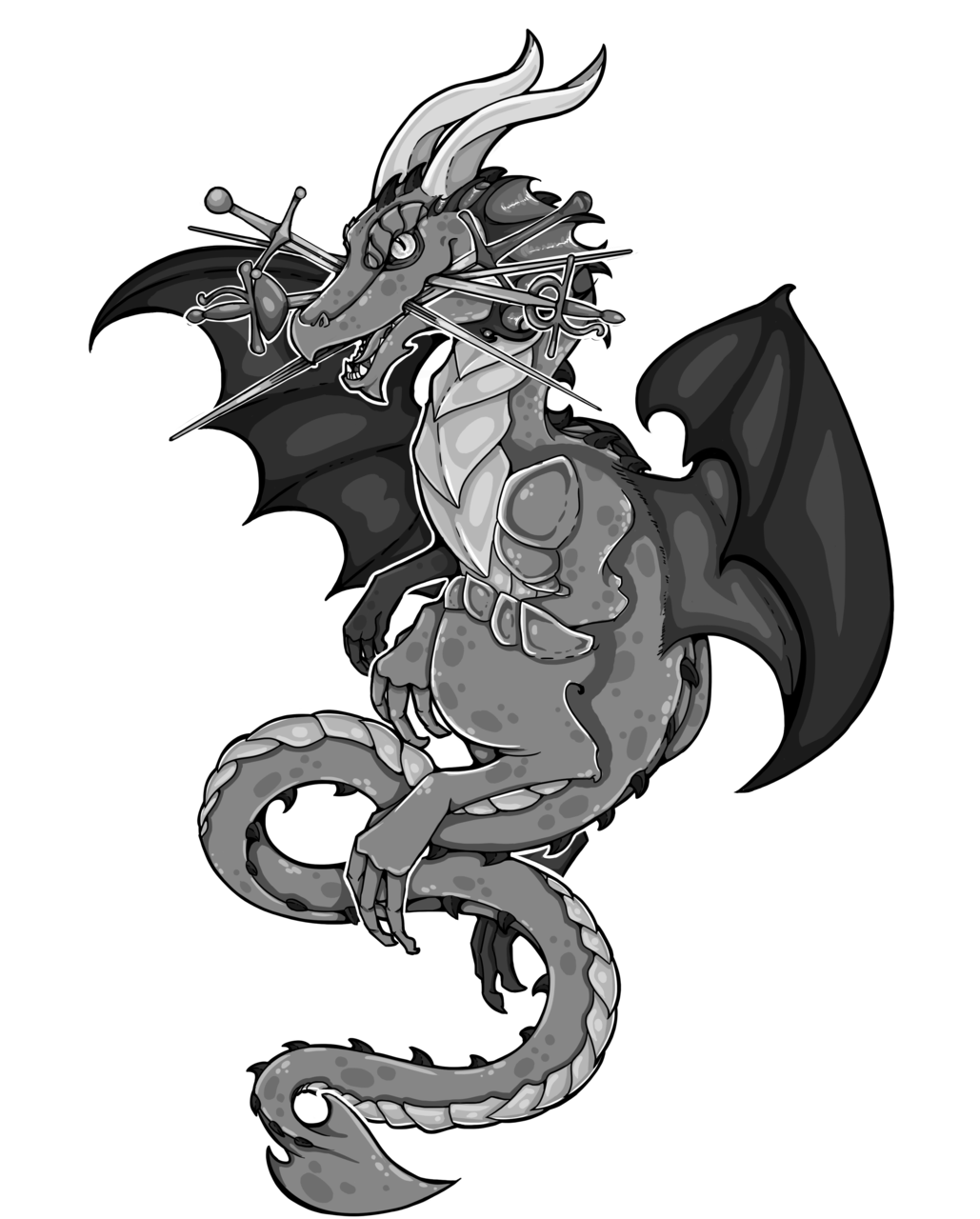Security and privacy are two important factors of the IT field. A lot of effort has been made to ensure safe surfing on the net, whatever we are connected to our home router, the university network or even worse the airport public network. And other effort have been made to avoid malicious sites.
Yet, systems don’t offer privacy and security out of the box. This post will guide you to the installation of some tools that will improve your security, privacy and performance on a UNIX system.
hblock 1
The first thing suggested in every post about security and privacy is to install web browser extensions to block ads and malicous sites.
What if instead we could block requests at a system level? We can map every
site we want to avoid with the address 0.0.0.0 in /etc/hosts: every time
the browser or any application on the system request one of these sites, the
above address will be used, aborting the connection.
- Little explanation about how this works:
The domain names, such as
www.example.com, have to be translated into internet addresses and it’s the nameserver (or DNS server) responsability to do so./etc/hostsis a file that maps domains to addresses without calling the nameserver: adding8.8.8.8 dns.google.comwill mapdns.google.comto the address8.8.8.8.
So far, so good. But do we have to add every site by hand? hblock is a little
script that will do so for us. It collect malicious sites from different sources
2 and write them to /etc/hosts.
To install, run make install as root inside the repository:
$ git clone https://github.com/hectorm/hblock.git
$ cd hblock
$ sudo make install
Now, to run the program just call hblock.
If your system is powered by systemd, you can enable hblock timer so that
/etc/hosts will be updated daily.
Its site 1 also have auto-generated files for different programs (including one that will be introduced later in this post) if you don’t want to download and install the script.
stubby 3
The nameserver itself is a source of attack and privacy leaks. The DNS protocol, which has been originally specified in 1983 4, transmit domain name queries in clear text. It also means that everyone can snoop this data and collect information about which sites you have visited. Also, queries are not verified. For more information, checkout “Why is DNS a privacy concern? ” 5.
DNSSEC 6 is the solution to make DNS more secure but it does not improve privacy and is not enabled by default.
Further attempts have been made and are still in progress to improve DNS. The most important ones 7 are:
- dnscrypt-proxy 8
- DNS Over TLS (DoT)
- DNS Over HTTPS (DoH)
In this post, we will use DoT as it is a standardized protocol with working implementations 9 and Stubby, a stub resolver.
Install stubby using the package manager. The default configuration will be
installed into /etc/stubby/stubby.yml and it contains sane values; the only
thing we need to change is the port stubby listens to:
listen_addresses:
- 127.0.0.1@53000
- 0::1@53000
Make sure that listen_addresses config matches the above snippet.
The nameserver used are hard-coded into the config; to enable/disable them, comment the relevant lines.
Run stubby using systemd service or the service manager installed currently installed on your system.
$ systemctl enable stubby
$ systemctl start stubby
At this point we have a stub resolver listening on localhost, port 53000.
However, each query can take from 200ms to 500ms to be resolved, whereas DNS in
clear text usually takes only ~50ms. That’s a huge slowdown; in the next
section we will partially avoid all this overhead by using dnsmasq, a local
server used to cache DNS queries.
Note: One caveat of stubby currently is the RAM usage, which can go up to 200MB.
dnsmasq 9
dnsmasq is both a DHCP and a DNS server; we will only enable the DNS server capability so that it can be used as a local cache server.
Ensure that the configuration located at /etc/dnsmasq.conf contains the
following values:
# Do not forward plain names
domain-needed
# Do not forward invalid address spaces
bogus-priv
# Do not use /etc/resolv file
no-resolv
# Point the nameserver to stubby
server=::1#53000
server=127.0.0.1#53000
# Listen only on the loopback address
listen-address=::1,127.0.0.1
# Disable DHCP server capabilities
no-dhcp-interface
# Increase the cache size
cache-size=1000
Start dnsmasq with systemd or any other service manager:
$ systemctl enable dnsmasq
$ systemctl start dnsmasq
Now, to make the system use dnsmasq, the file /etc/resolv.conf (which
contains the list of the nameserver addresses currently known) must be
exactly as this:
nameserver 127.0.0.1
Note: If no port is specified, as in the above snippet, the default port 53 will be used.
However, some network managers (like NetworkManager) rewrite
/etc/resolv.conf, overwriting our choice to use dnsmasq. In this case
openresolve 10 must be used: write the following into the file
/etc/resolvconf.conf:
# Use the local name server
name_servers="::1 127.0.0.1"
and then run:
$ sudo resolvconf -u
How does this work? dnsmasq will be used as the default nameserver, dispatching every DNS query to stubby. Every query resolved will be cached locally, so that the next time dnsmasq will already have the response. The time to translate a specific domain name to an internet address (IP) will be high for the first query (when stubby actually ask a remote nameserver) and instant for the later ones.
To test if it is working as intended run drill (usually contained in a
ldns-utils package if it is not already installed):
$ drill exherbo.org
;; ->>HEADER<<- opcode: QUERY, rcode: NOERROR, id: xxxxx
;; flags: qr rd ra ; QUERY: 1, ANSWER: 1, AUTHORITY: 0, ADDITIONAL: 0
;; QUESTION SECTION:
;; exherbo.org. IN A
;; ANSWER SECTION:
exherbo.org. 360 IN A 185.38.172.64
;; AUTHORITY SECTION:
;; ADDITIONAL SECTION:
;; Query time: 321 msec
;; EDNS: version 0; flags: ; udp: 4096
;; SERVER: 127.0.0.1
;; WHEN: Sun Aug 11 18:25:59 2019
;; MSG SIZE rcvd: 67
The SERVER used is indeed dnsmasq (listening on localhost or 127.0.0.1)
and stubby is being used accordingly to the high value of the query time.
Let’s call it again to test dnsmasq cache:
$ drill exherbo.org
;; ->>HEADER<<- opcode: QUERY, rcode: NOERROR, id: 23991
;; flags: qr rd ra ; QUERY: 1, ANSWER: 1, AUTHORITY: 0, ADDITIONAL: 0
;; QUESTION SECTION:
;; exherbo.org. IN A
;; ANSWER SECTION:
exherbo.org. 340 IN A 185.38.172.64
;; AUTHORITY SECTION:
;; ADDITIONAL SECTION:
;; Query time: 0 msec
;; SERVER: 127.0.0.1
;; WHEN: Sun Aug 11 18:26:20 2019
;; MSG SIZE rcvd: 45
As you can see, the query time this time is 0 millisecond; the cache is indeed working!
Conclusion
For this post is all, folks! If you know any software or suggestion you would like to see in this guide, just write me an email or send a Pull Request to this repository 11!